Planning Tools for Your Creative Biz - Part I
 Tuesday, February 5, 2013 at 06:00AM
Tuesday, February 5, 2013 at 06:00AM After a bit of a planning hiatus to let things percolate, yesterday was a full on planning day that included looking at things I'd like to do this year, and specific to-dos for the month of February.
It's good to let things percolate, that's how ideas grow and morph into something possible. To make things happen, we also need to get specific.
In this two-part post I will share a few favourite planning tools that help me get things done. I highlight three tools today in Part I, with another few to come in Part II later this week.
~~~
1. YEAR-AT-A-GLANCE CALENDAR GRID
While I love getting down into detailed planning, it's also good to step back and get a bird's eye view of how it all fits together.
This tool started as a scribble on a wayward piece of grid paper; I polished it up a little for you and created a one-page PDF. You can download it here and print it out.
The year-at-a-glance grid is a great place to plot out creative, biz and other personal projects and events to see if, how and where they overlap. Simply write down what major events or projects are happening in any given month. If one of the monthly boxes is too full, it may be a red flag to either shift things around or plan for a busy period that month.
It's an effective, simple visual that allows you to adjust or prepare accordingly.
2. TRIED, TESTED & TRUE MONTHLY PLANNING KIT
I created this tool because I needed it. Period.
My brain often works on overdrive with creative sparks flying so fast I can't keep up. On some days it feels like an idea factory that just won't shut down, and it's the best creative high ever. On other days, that high is replaced by an overwhelming "Ack! Where do I start?"
The Monthly Planning Kit helps me gather my scattered ideas into one, monthly process. Using review prompts and the Monthly Planning Quadrant - a visual container for those scattered pieces of work, it helps me identify what I want to get done that month, and capture the rest so it isn't forgotten.
Get the Monthly Planning Kit FREE, along with news, prompts and inspiration, when you sign up for the Creative Living Experiment mailing list.
3. A DAILY OR WEEKLY PLANNER, OR BOTH
Breaking down your goals into weekly and/or daily objectives and writing them down keeps them visible and do-able. Oh, and an added benefit? It gets all of those nagging to-dos out of your head.
Right now my daily planner consists of plain ol' index cards. Yours may be electronic, or a favourite paper version. It really doesn't matter as long as your find a format that works for you.
Often, I bring half of my to-do list with me to the next day, or the one after that, or the one after that... Frankly, unless it's something critical (meaning it will delay my project if I don't do it), I'm OK with that. Remember: self-compassion is key.
~~~
In Part II, I'll share a few more tools including one I use on a monthly basis with the Monthly Planning Kit, and another to help guide my work for the year. Stay tuned.
 Steph |
Steph |  Post a Comment |
Post a Comment | Follow me on Twitter and Facebook. Join the mailing list.


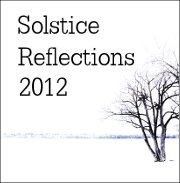


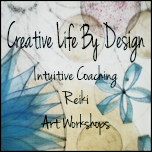


Reader Comments